X68000Z Show and tell
Today I finally received my X68000Z Hacker's edition unit! I'm going to take a quick look at it and post my first impressions here, along with some photos. Sorry for the typos and chaotic structure, it's a sorta "write as I go with unboxing it" type of post!~
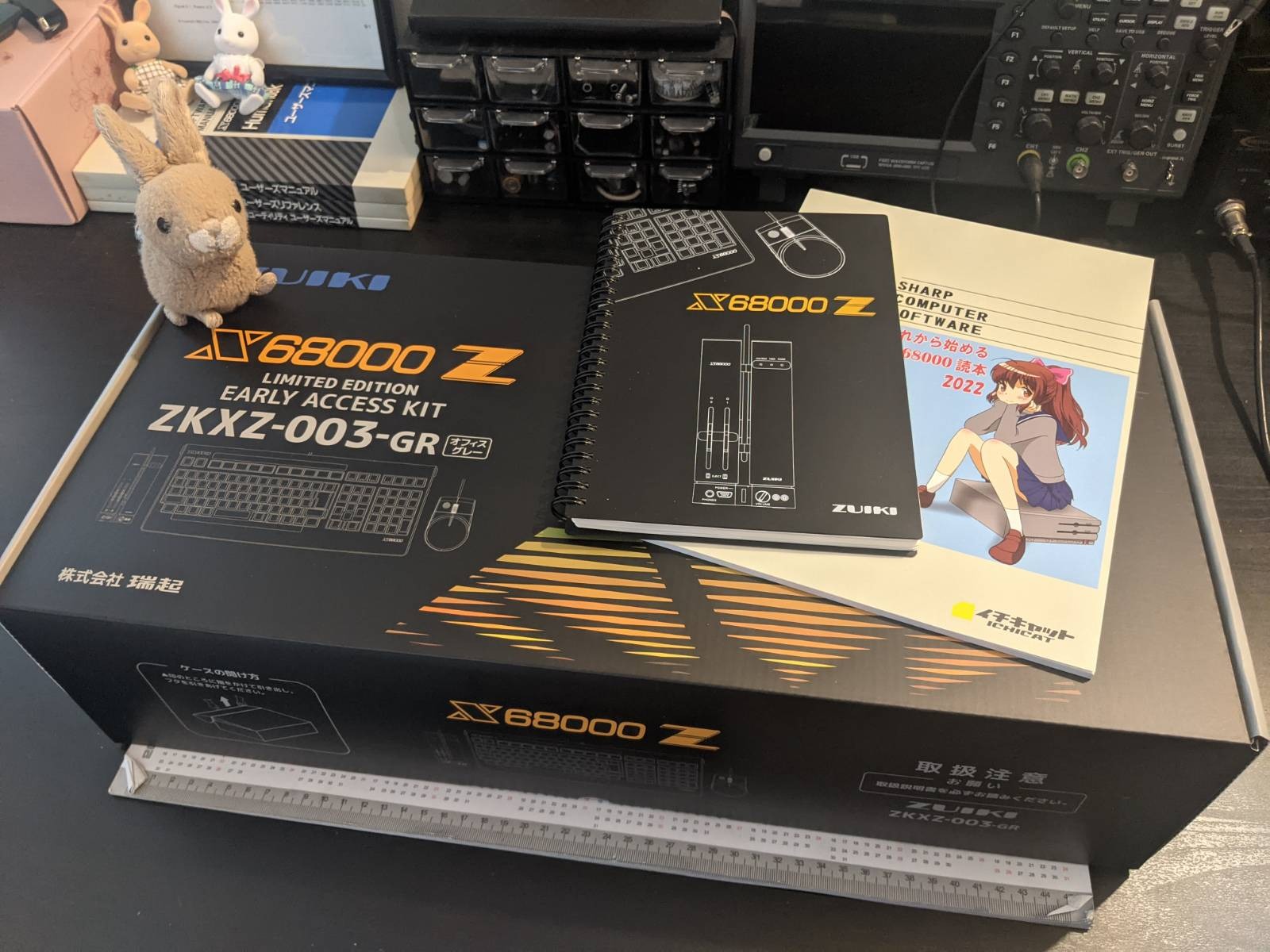
What exactly is X68000Z?
It's a new "mini-console" made by ZUIKI Inc. (Here's the product page, of course in Japanese, but don't worry, I'll go over most features here.) It's basically a miniaturized version of the classic X68000 computer from 1987. Think something like A500 mini or those tiny SNES console scalpers were going crazy about, but, as you'll see, fancier.
But why do you need it, Spook? Don't you already have a "real" X68000?
Yes, I even finally finished fixing it! (Post about it will come out soon as well). But I had two reasons to import X68000Z:
Software development - I am very interested in writing some code for fun, maaaaybe try and create a demo for this platform... and while having a fully working, original computer is great, using it as a main development machine can be cumbersome, especially because of data transfer times and small amounts of RAM. With an easy-to-use mini clone that can interface with SD cards and USB, I hope it will be a much smoother experience.
Peripherals - I do not own an original keyboard and mouse for X68k, they are very custom, pricey, and kinda rare. BUT the X68000Z Hacker's Edition box comes with high-quality, faithful USB recreations of both! And since I recently hacked together the X68k-USB adapter for my machine, I can use them, instead of paying a lot of $$$ for the original ones.
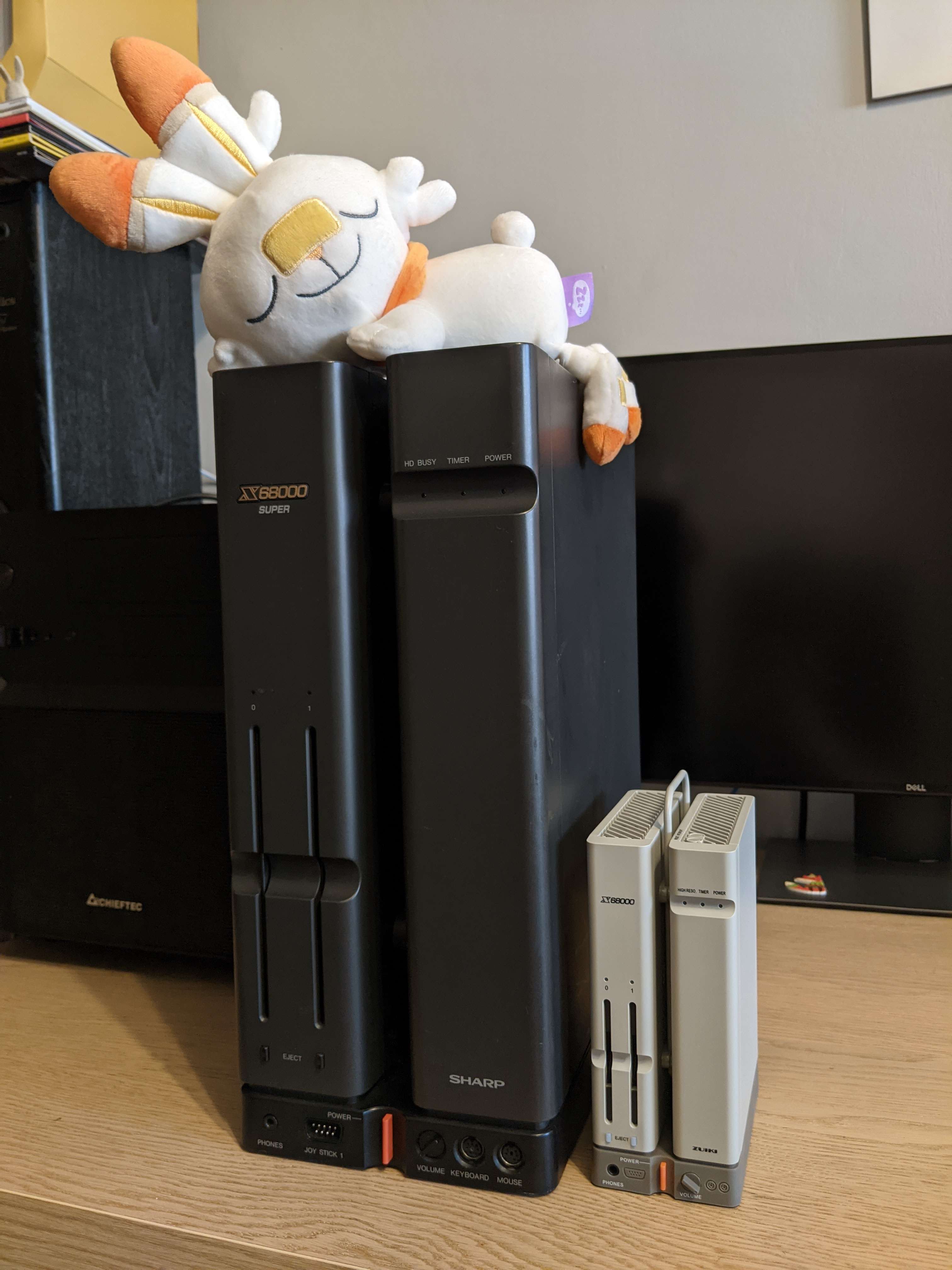
Speaking of which, let's examine the contents of the box, starting with the aforementioned keyboard and mouse.
What's inside?
Keyboard
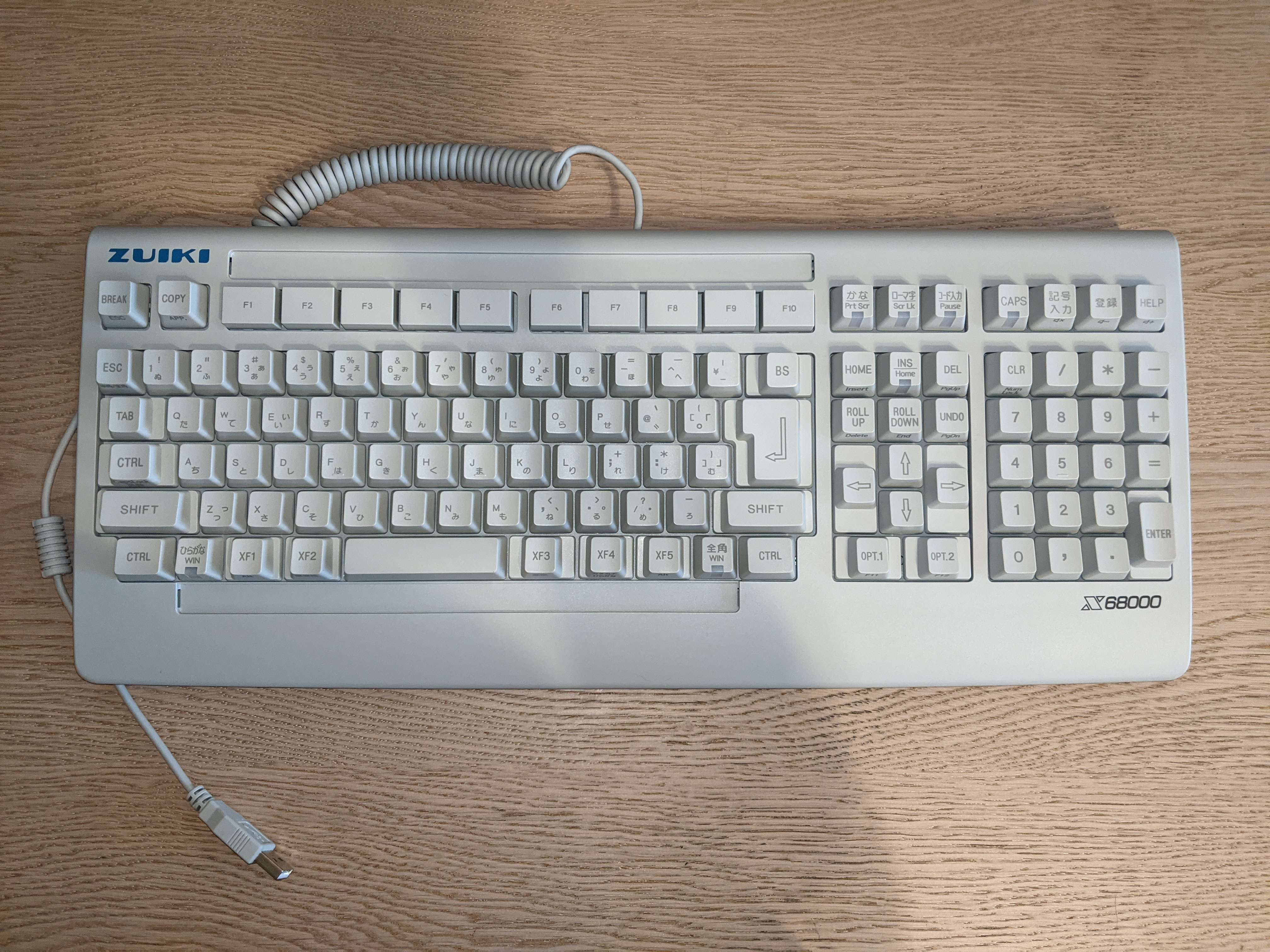
Oh boy, what a beast. It's high profile, it has huge F keys and the layout is... very special. I was somewhat surprised by how heavy and high-quality it felt. It's fully mechanical too, cherry red!

It feels really nice to type, but kinda... different? Keys are really high (at least compared to my daily driver) and have this U-shaped profile that I am not used to. But I can totally see using it on a daily basis. In fact, that's what I am doing it now, writing this post on it! There's a switch that lets us use it as a regular computer keyboard.
Mouse
The same build quality as the keyboard, it feels pretty solid, with four buttons and a scroll. And of course, it rocks the most recognizable feature of the X68000 - by flipping the switch and removing the top cover, we discover it can transform into a fully functional trackball! Pretty neat, huh?
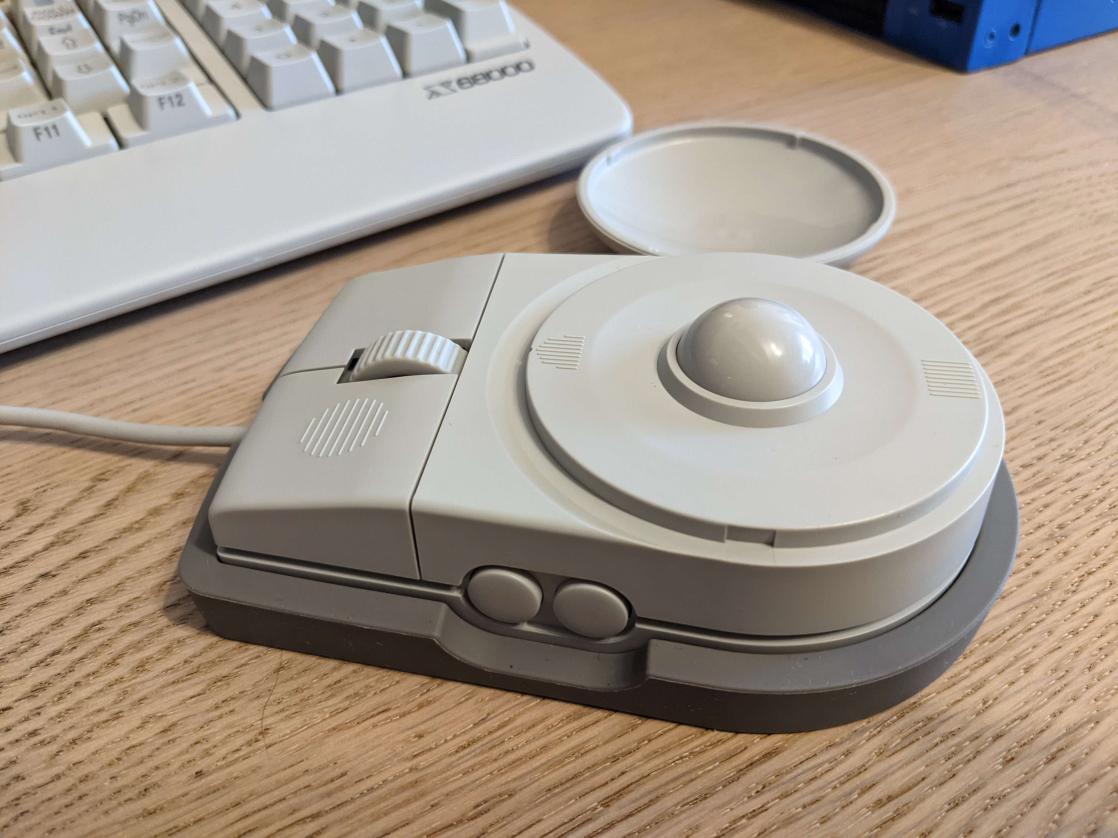
SD cards
For obvious reasons, X68000Z doesn't use 5.25" floppies as his big brother does. The reason being, a 5.25" floppy is almost bigger than the machine itself :D Instead "floppy drives" are now two SD card slots. Hacker's Edition ships with three cards - the Human68k OS v1.00 image, and two cards with games, which are『グラディウス』 (Gradius) and 『超連射68k ver1.10』 (ChoRenSha68k, it's also a space shooter, but somehow with even better music than Gradius IMO). And here's probably the cutest part of this post - the SD cards come in adorable, floppy-shaped cases, stylized to look just like a real thing. Not gonna lie, it got an audible "awww" out of me when I saw it in person. I cannot express just how much I love them, just look:

Manual and extra goodies
Before we'll look at the machine itself, some smaller things - inside the box, we'll find the quick start guide with a cover design being a nod to old X68000 manuals, along with a fancy notepad and some stickers I am gonna give to all my friends:
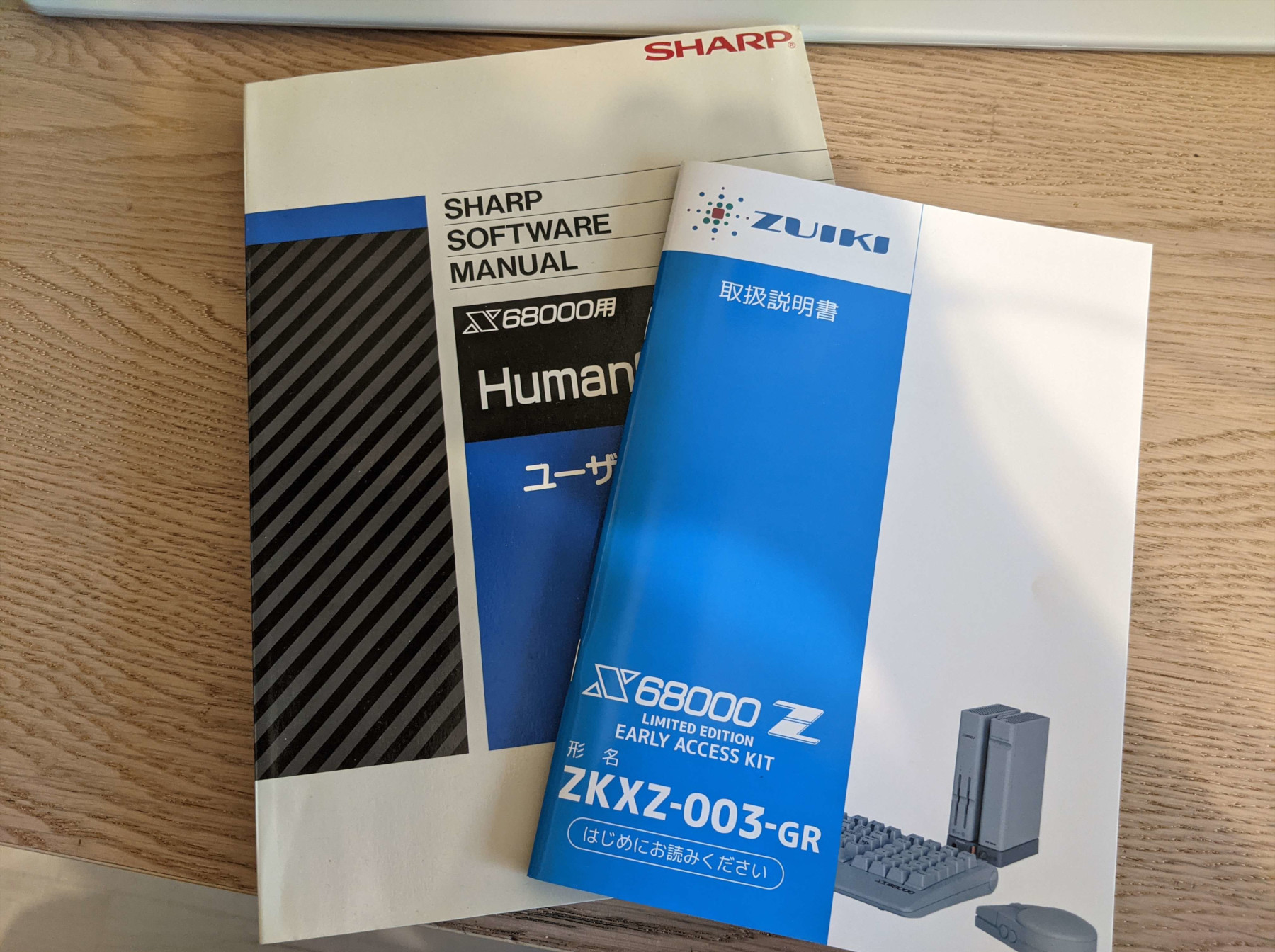
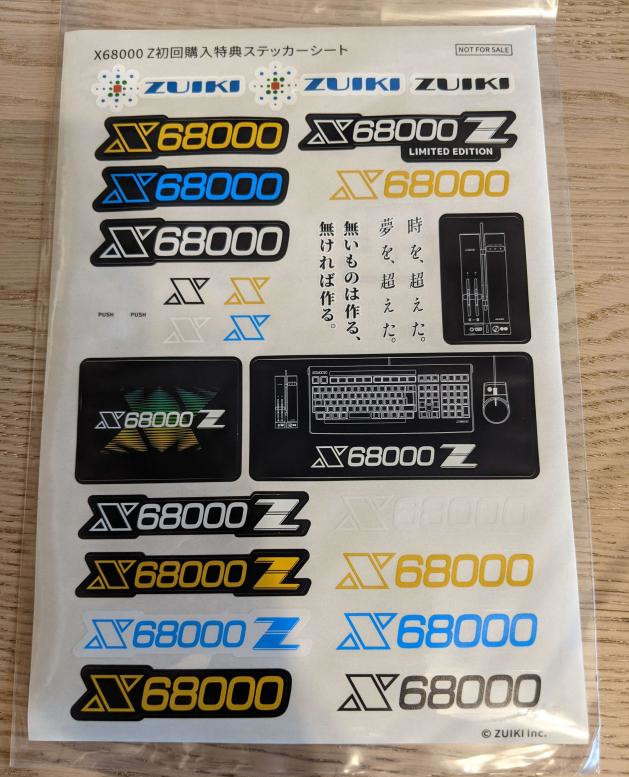
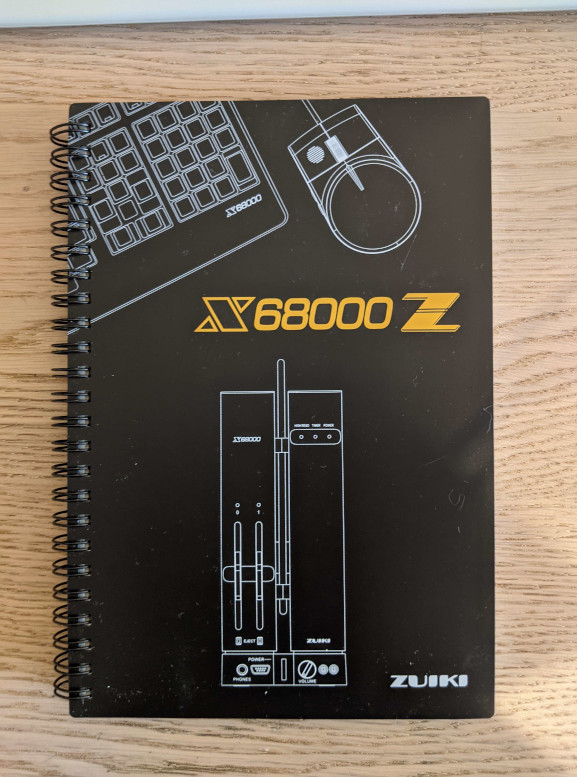
Main dish - X68000Z unit
As you've seen in the photo from the beginning of the post, it's really tiny compared to my X68000 Super. Other than that, the form factor and color scheme is the same as the first X68000 model released in 1987 (that's why it's grey while the full-size computer isn't, later models were black).
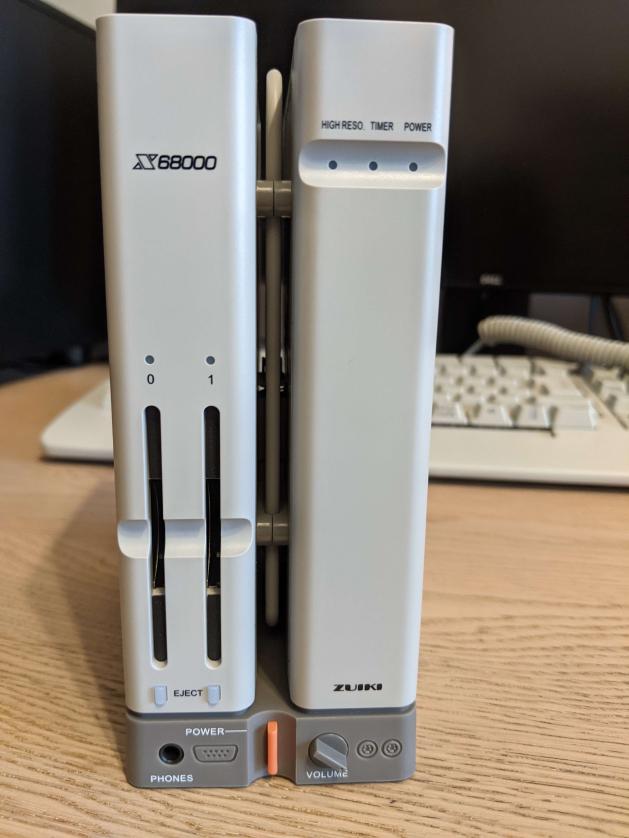

On the front, there are control LEDs, a power button, a volume knob, a mini-jack for music, and the SD card slots I mentioned earlier. On the back we won't see the myriad of weird ports like in the real computer - it has 4x USB A ports for peripherals, an HDMI port, USB C for 5V DC power, and, surprisingly enough, the UART port! This is gonna be fun later :D
Software and boot modes
By default, the unit boots in a direct emulation mode, behaving like a real X68000 and waiting for a boot "floppy" with the OS. Put the SD card in and a few seconds later it greets us with a desktop:
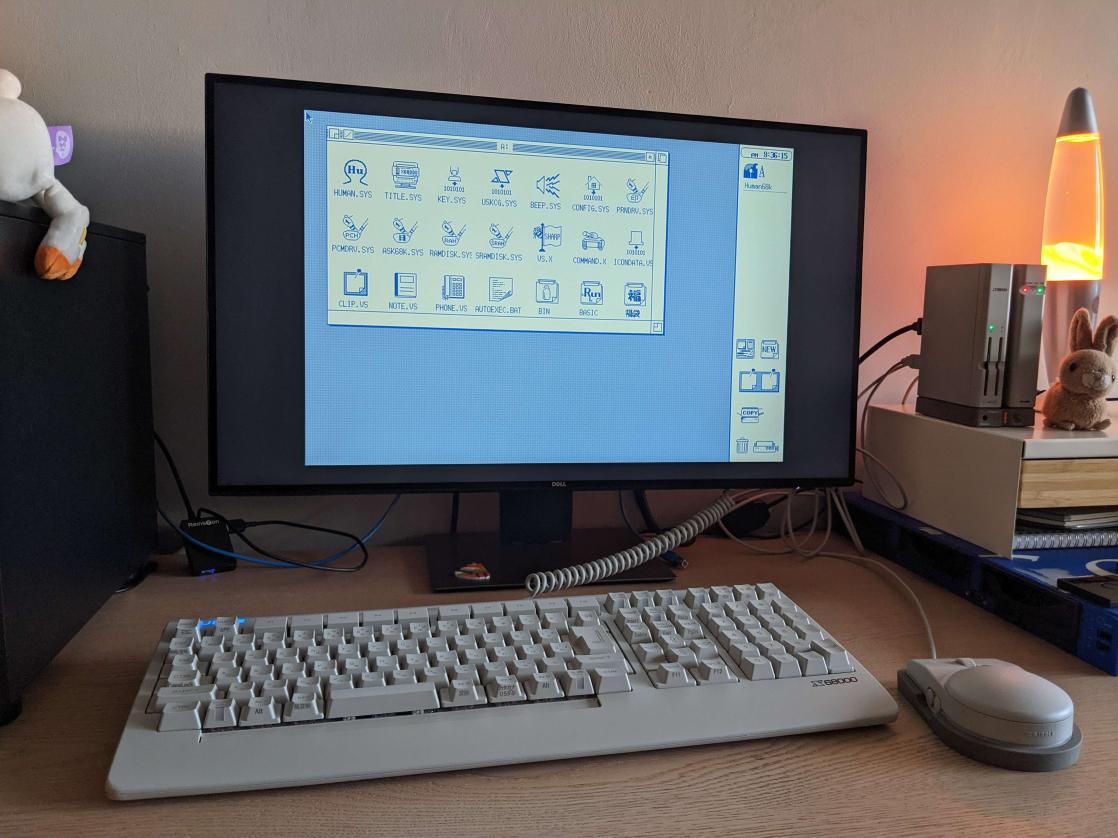
Sadly, this mode doesn't let us use the other two SD cards with games, the OS doesn't recognize them. So we have to switch things up - reboot the computer and hold the INTERRUPT button on the top of the case, and we'll see the settings screen:
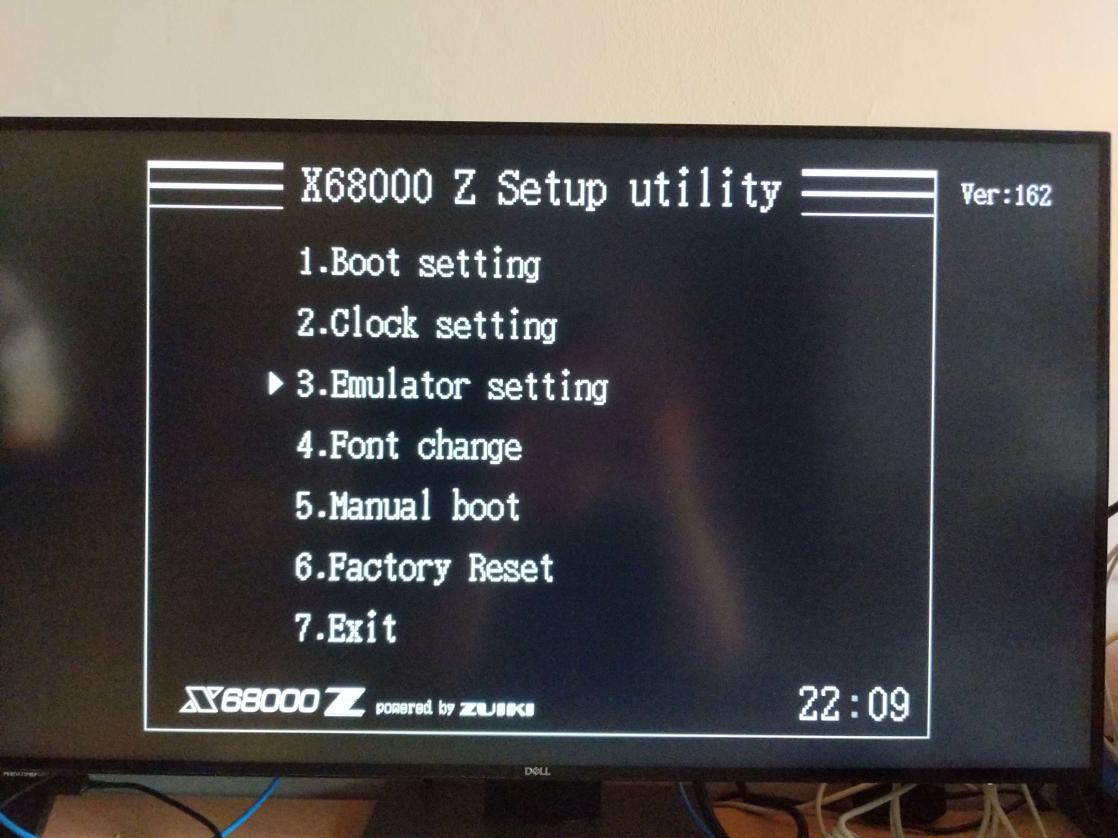
Other than the boot mode, it lets us change the date, serial terminal baud rate, clear SRAM, and some other things. For now, we just want to boot into a "launcher mode":

It breaks the immersion a bit but lets us boot games and custom content from SD cards. And it has awesome background music, I need to record/rip it somehow, because it SLAPS. Games, at least the ones that come with the system, get a very nice card with a description, screenshot and save slots:
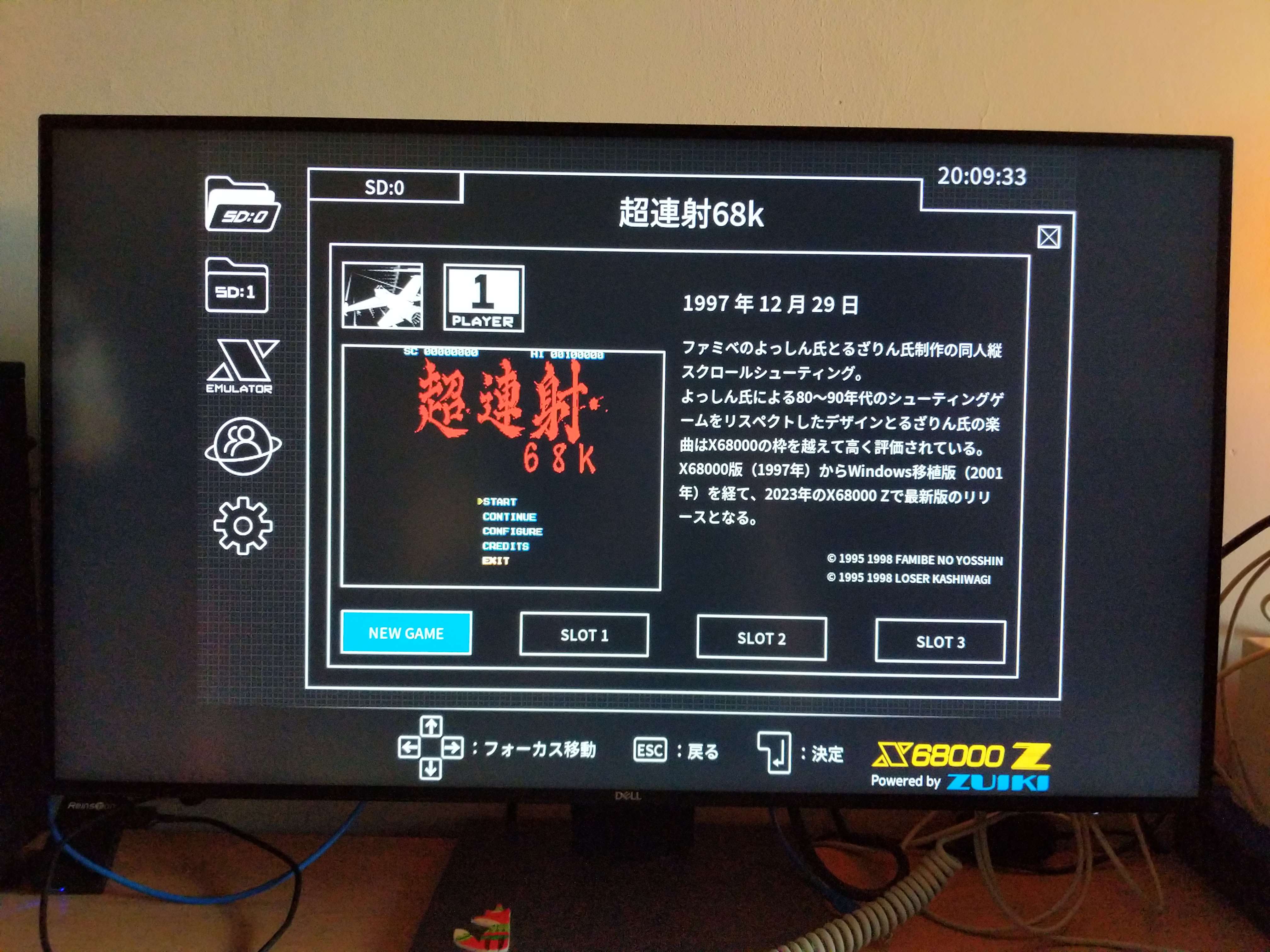
Bye!
I am honestly far more excited about this than I thought I'll be, first impressions are very positive! I will be probably using this thing a lot. This UART port is so tempting...